We’ve been getting a lot of Samsung Galaxy Note 10 and Note 10 Plus temperature too low in for repair. Generally, this problem happens after a screen repair. Luckily, we have a fix for you.
The problem seems to lie in the NFC flex. This is the plate that is usually connected and screwed in last after a screen repair. It looks like this:
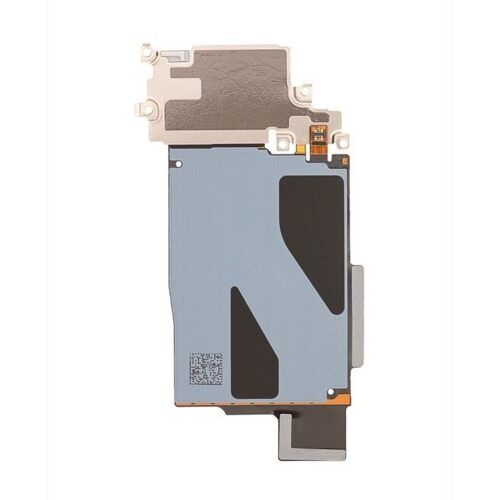
If we drill down a little more closely near the connector on this plate, we can see that there is a little tiny resistor embedded in the plate.

I’m not exactly sure why Samsung decided to place this resistor on the NFC flex, but this little thing serves a big purpose, which is to tell the phone when it’s too hot to charge. Without the NFC flex connected to the phone, the phone will display the temperature too low warning.

The actual problem doesn’t usually have anything to do with this NFC flex. The actual problem is the connector on the logic board in which this NFC flex connects to.

This is what the connector looks like on the logic board. It’s located slight below and to the left of the battery connector. You’ll know exactly where it is because it’s where the NFC flex connector connects to.
In the blurry image above, if you look at the bottom row of pins, you can see the gold contacts showing through the black plastic connector. In the top row, you can’t see the pins sticking out and if you look closely, you’ll see that the connector is actually bowed outwards. The connector in this shape usually results in the Note 10 temperature too low warning.

This is usually due to repeated attempts at connecting this NFC flex using too much force. I must admit that after trying to connect this flex myself, I found it very difficult to put back on without using my microscope. I’ll just chalk it up to a poor design by Samsung.
the fix for this problem is to use some very fine tweezers to bend the pins and connector back into shape so that the pins are showing beyond the plastic again.

You’ll need some very pointy tweezers. Probably better to have two of them, so that you don’t break the connector. Using one tweezer, you want to push inwards from the outside and then using the other tweezers, you want to push the bottom outside of the connector, which should result in the middle row of the pins showing past the plastic again. You can watch a video of the process here:
If you don’t feel comfortable repairing this yourself, then feel free to request a quote and we can fix it for you.



What if it says temperature too high instead, and DevCheck shows 36°C