Another common problem that we’ve been seeing is no touch on an iPhone 6S Plus after a screen repair. The screen works, the phone vibrates, everything else looks like it works fine, but the touch doesn’t work.
Well, the problem is that there is a row of components right below the lcd/digitizer connector that is hidden by the black foam surrounding it. Here’s a picture of the black foam.
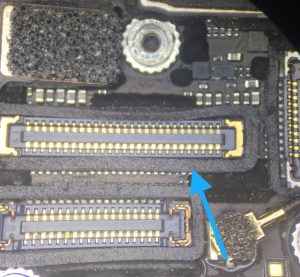
If you look closely at the picture above, you can see the row of small components sticking out underneath of the black foam. Those small components handle a lot of the functions of the screen, including the touch. What happens that causes the loss of touch is that some of these small components are damaged when lifting the connector off of the logic board to take the screen off. See image below.
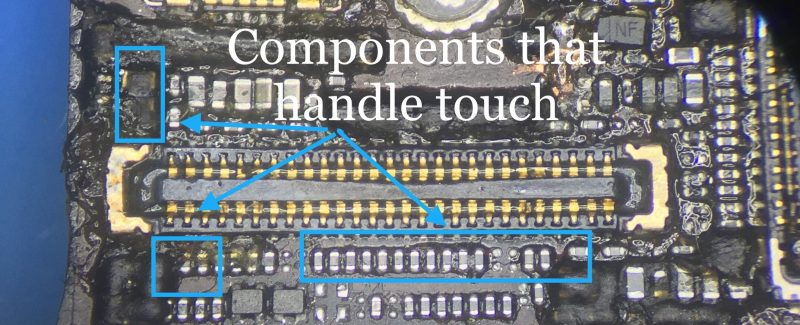
If any of these components are missing, then you will lose touch functionality on the screen.
To fix the problem, you’ll need to have a microsoldering specialist disassemble the logic board from the phone and replace the missing component(s). Once this has been done, then the touch will be restored.
Here’s a video of the process that we use to fix the no touch problem on an iPhone 6S Plus:

If you want to send it to us for repair, then just fill out the quote request form and we’ll get back to you with a quote within 24 hours.
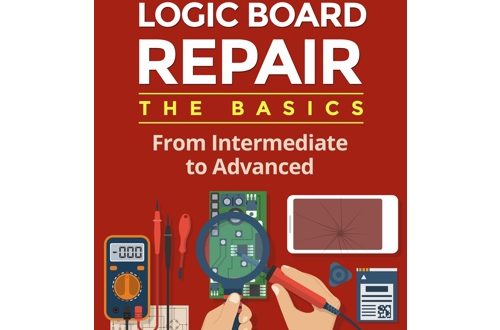
hi i’ve the same problem but for an iphone 6s no touch???