We’ve received several devices lately with no touch on an iPad Pro 12.9″ after a screen repair. After trying multiple screens, the touch still doesn’t work. This usually happens after a screen repair where the battery is still plugged in and the connector on the screen is not properly aligned with the connector on the logic board and the pin on the connector is shorted to ground. Replacing the touch filter usually solves the problem. Here’s a video that we created on Youtube:

If you don’t feel comfortable repairing it yourself, then feel free to send to us for repair. Click on the “Request a Quote” link at the top of the page.
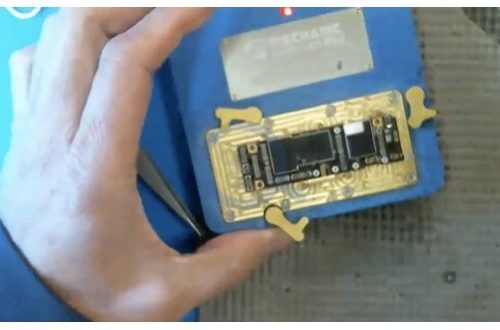
Hi!
I have the same problem no touch after replacing the screen, I noticed that the filter connection burned and physically broke the connections.is there any other solutions to jumper the connections? I don’t have manual with me so I can’t really trace where the connection is. btw already tried the put a 6s filter still no touch or maybe theres something going on other than the filter.can you help me?thanks in advance
https://www.microsoldering.com/request-a-quote/