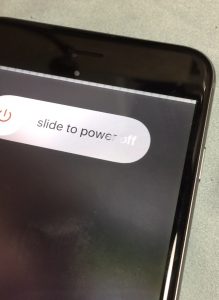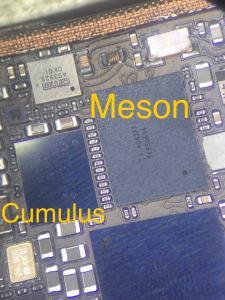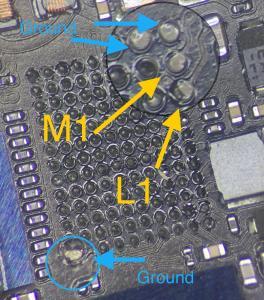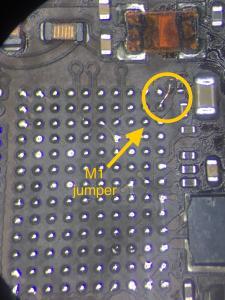If you’re part of the cell phone repair community, then I’m sure you already know about the iPhone 6 plus touch ic epidemic. Here’s my take on the problem.
In Apple’s search for the biggest, thinnest, most durable, longest lasting, and sleekest iPhone, they totally neglected the the rigidity of the iPhone 6 plus and the fact that it bends pretty easily. Since the logic board is held pretty firmly in place onto the frame with many screws, whatever bending that takes place with the frame also bends the logic board. With the bending of the logic board, the ball grid array (BGA) chips seem to break free from the logic board leading to what the repair community knows as “touch IC disease”.
What is “touch IC disease”? There are two chips on the iPhone 6 plus logic board that handle the touch functionality. The two chips are called Meson and Cumulus to the repair community. U2401 (Cumulus) and U2402 (Meson) as they are known in the schematics.
It seems as though some of the balls under the BGA chip break free from the logic board when the frame of the iPhone bends thus causing intermittent “no touch” problems. This problem has been an epidemic. It’s happening at such an outstanding rate that most microsoldering repair shops can’t keep up with the demand to repair.
Apple really should issue a recall on the problem or perhaps, offer to fix the problem for free. The problem is a design flaw.
The way to fix “touch ic disease” is to remove the black chip (Meson) using heat, run a microjumper (M1) to the damaged pad and put a new chip on. The problem goes away once this has been done. We’ve repaired hundreds of these phones in our shop with great results. We now offer a lifetime warranty on this repair.
Here is a picture of the M1 microjumper that we discovered that fixes the touch IC disease problem for good:
Here’s a video of one of our repairs:
If you prefer to have a professional do the repair, then feel free to contact us via our online form.